Flutter Mobile App Training In Lagos Nigeria
Tech365 Flutter Mobile App development training is beginner-friendly, practical and project-based. It is designed to help participants become job-ready.
* Dart
* Flutter
* Widget
* Routing
* State Management
* Consume API
* Publishing
* Dart
* Flutter
* Widget
* Routing
* State Management
* Consume API
* Publishing
3 Months
Duration
Physical/Online
Classes
Weekday/Weekend
Tue & Thur (Saturdays)
2pm - 5pm (WAT)
Time
Mobile App Projects We Will Build
In addition to the DevOps projects below, you will also be given resources to build others on your own.
CRUD App
Ability to create, read, update and delete record.
UI Design
Design an appealing interface using flutter widget.
E-commerce App
Create app to upload and order product from backend API.
Training Benefits
Here are some of the benefits of learning at Tech365
- Beginner-friendly
- Project-based training
- Excellent support
- Job alerts
- Career guidance
- Certificate of completion
- Flexible payment plan
- Conducive learning environment
- Unlimited internet access
- Recommendation letter
Flutter Mobile App Course Outline
Dart Programming
Dart is an approachable, portable, and productive language for high-quality apps on any platform using Flutter
- Overview of Dart programming language
- History and evolution of Dart
- Key features of Dart
- Setting up Dart development environment
Dart Basics
- Data types in Dart (int, double, String, bool, etc.)
- Variables and constants
- Operators in Dart (arithmetic, comparison, logical, etc.)
- Control flow statements (ifelse, switch, loops)
Functions in Dart
- Defining functions
- Parameters and return types
- Optional parameters and named parameters
- Anonymous functions (lambda expressions)
ObjectOriented Programming (OOP) in Dart
- Classes and objects
- Constructors (default, named, parameterized)
- Inheritance and polymorphism
- Abstract classes and interfaces
- Mixins and extension methods
Collections in Dart
- Lists, sets, and maps
- Iterating over collections (for loop, forEach, map, etc.)
- Manipulating collections (adding, removing elements)
- Collection methods (sort, where, fold, etc.)
Error Handling in Dart
- Exception handling (try catch finally)
- Throwing and catching custom exceptions
- Error handling best practices
Asynchronous Programming
- Understanding asynchronous programming in Dart
- Futures and async/await
- Handling asynchronous operations (HTTP requests, file I/O, etc.)
- Working with streams (Stream, StreamController, StreamBuilder)
Dart Packages and Libraries
- Using built-in Dart libraries (dart:core, dart:async, dart:io, etc.)
- Importing and using external packages from pub.dev
- Creating and publishing Dart packages
- Package management with pubspec.yaml
Dart for Mobile Development
- Using Dart with Flutter for mobile app development
- Building cross-platform apps with Flutter
Flutter
Participants will learn how to build an appealing, functional and cross-platform mobile app using one code base with Flutter.
- Overview of Flutter and its features
- Understanding the Flutter architecture
- Setting up Flutter development environment.
- Creating your first Flutter project
- Exploring Flutter’s UI components (Widgets)
Flutter Widgets
- Stateless vs. Stateful Widgets
- Understanding the widget tree and element tree
- Exploring basic widgets like Text, Container, Row, Column, etc.
- Using Material Design widgets for UI design
Flutter Layouts
- Understanding layout concepts in Flutter
- Using Layout widgets like SizedBox, Padding, Expanded, etc.
- Creating responsive layouts for different screen sizes
- Implementing custom layouts using Stack, Positioned, etc.
Navigation and Routing
- Implementing navigation between screens/pages
- Using named routes and route arguments
- Navigation drawer and bottom navigation bar implementation
State Management in Flutter
- Understanding the concept of state in Flutter
- Using setState for simple state management
- Implementing stateful features in Flutter apps
Networking and APIs
- Making HTTP requests using the http package
- Handling API responses and errors
- Implementing RESTful API calls in Flutter apps
Working with Device Features
- Integrating platform-specific features using plugins
Deployment and Publishing
- Building Flutter apps for Android and iOS platforms
- Configuring app icons and splash screens
- Generating release APK files
- Publishing apps on Google Play Store
Student Feedback
I attended Tech365. One of the key strengths of the training was its structured approach to covering complex concepts. The content was well-organized, starting from foundational knowledge and gradually delving into more advanced topics. This approach ensured that participants with varying levels of expertise could benefit from the training, making it accessible and engaging for everyone involved.

Dongo Cornelius
Tech365 is an ideal place for learning new skills in Information Technology. The teaching environment is great. The lecturers are very knowledgeable and are so willing to impart knowledge with patience and humour. My experience was so pleasant that I would love to go back and get an additional skill of interest.
I recommend Tech365 to anyone thinking of acquiring IT skills in an excellent and helpful environment.

Abiodun Adewodu
The in-depth teaching, and in relation to real-life applications, exploring different hands-on projects made it indeed brain-tasking and worthwhile. The patient and grounded tutors and most especially the patience in follow-ups even after the training period makes them an exceptional data school as this is really rare. The recommendations for opportunities and the community of like minds are absolutely commendable too.
Confidence Joseph
Tech 365 offers insightful and informative teachings. The courses are broken down in a way that even a layperson can easily understand. Everyone is made to see that tech can be simplified. I used to find tech-related courses quite challenging, and I struggled hard trying to learn it myself, but since joining Tech 365, I’ve discovered that it’s not as difficult as I expected. I can confidently say that you get real value for the money you invest.

Emmanuella Omolade
Tech365 is a great place to start from Novice to Ninja! There is no wuruwuru to the answer; The instructor takes you from the simplest example to the complex one solving them as simple as it could be. For every challenge encountered; it becomes another learning curve for knowledge. I will definitely recommend Tech365 who want solid background knowledge or a career shift in ICT. Thank you.

Oluwaseun Popoola
Training Fees
Flutter & Backend
Covers dart, flutter, Nodejs, mongodb and Express (Or python & django)
N700,000
$700
Software Engineering
Covers flutter, DevOps Modules, software development, system design, data structure and algorithm and advanced projects. 1 year
N2,500,000
$2,200
Frequently Asked Questions (FAQs)
As more access platforms using their mobile devices, the demand for mobile app developers is on the increase. Due to the specialized nature of mobile app, those who have the skill are well-positioned to command high salaries. You can also earn building apps directly for businesses beyond a 9 to 5 job.
No prior programming experience is required. Our training approach is beginner friendly, and we work on several real world projects to help our student have deeper understanding of each module. However, you need to know how to operate the computer efficiently. Prior knowledge of programming will be a plus as it will aid understanding faster. You may do frontend first but not compulsory.
We have weekend class for those who cannot attend the weekday class. 2pm to 5pm (Nigerian Time)
You can pay N200,000 at the beginning of each month to attend the training.
Yes, it is recommended you come with your own laptop as it will help you to practice whatever you are learning. However, we provide laptop that can be used only within our premises if need be.
Depending on your budget, Core i7, 16 GB ram with SSD is best.
However, core i3 or i5 with 4gb or 8gb ram HDD will also work fine.
It can be HP, DELL, Mac or any other brand.
Yes. In fact, this is our strength. We are committed to supporting our students to ensure they succeed. You will be added to our WhatsApp group to connect with others and also ask questions.
We don’t guarantee job after the training. However, we share job alerts from time to time on available vacancies and tips that can help our students get job faster. We also offer CV review, LinkedIn profile optimization and letter of recommendation to diligent students.
All our training are physical at our Ikeja office. However, those who are outside Nigeria or living far can join online. Who join our classes from Canada, The UK, USA, UAE, Finland etc.
Yes. Tech365 was established to bridge the practical knowledge that people are lacking to secure a job. Hence, we focus on making the class beginner friendly with lots of projects to help the participants master the skill.
We issue a certificate of completion after the training. If you are interested in certification, you can pay to take certification exam by international bodies online.
You can chat with our representation using the WhatsApp chat button on our website or call the phone number at the top or bottom of this page. You can also click the register button on this page to show your interest and one of our team will reach out to you.
We don’t compete based on price. Our fees is based on the value we offer. If you want a place that will give you in-depth knowledge and value for your money, you are in the right place. Our past students are glad to learn from us as our training is hands-on and designed to make you job-ready. You can check what over 80 of our students had to say about our training on our Google review page.
Our Students Work at