Data Analytics Training In Lagos Nigeria
Tech365 Data Analytics training is beginner-friendly, practical and project-based. It is designed to help participants become job-ready.
* Excel
* SQL
* PowerBI
* Python
* Numpy
* Pandas
* Matplotlib
* Seaborn
* Visualization
* Excel
* SQL
* PowerBI
* Python
* Numpy
* Pandas
* Matplotlib
* Seaborn
* Visualization
3 Months
Duration
Physical/Online
Classes
Weekday/Weekend
Mon, Web & Fri (Saturdays)
10am - 1pm (WAT)
Time
Data Analytics Projects We Will Build
In addition to the Data Analytics projects below, you will also be given resources to build others on your own.
Analysis of store sales data with Excel
Learn how to help business to extract valuable insights from their data to aid decision making using Microsoft Excel.
Uber data analytics using Python
Create a time series to understand how business is performing overtime and draw a meaningful conclusion.
A top-notch dashboard design with PowerBI
Tell a story through visual that communicate key performance indicator (KPI) to difference audiences.
Solve business problem with SQL
Learn how to use SQL to help businesses find key information in their database
Hotel data analysis with Python
Identify key customers and what drives business growth and revenue with python
Data manipulation with Excel
Use various Excel functions to clean and transform data for analysis
Training Benefits
Here are some of the benefits of learning at Tech365
- Beginner-friendly
- Project-based training
- Excellent support
- Job alerts
- Career guidance
- Certificate of completion
- Flexible payment plan
- Conducive learning environment
- Unlimited internet access
- Remote internship with top organizations
Data Analytics Course Outline
Introduction To Data Analytics and Excel
Participants will learn what data analytics is and how to analyze and visualize data using Microsoft Excel or WPS.
Understanding Data Analytics
- What data analytics?
- Benefits of data analytics.
- Data Analytics vs data science vs data engineering.
- Applications of Data Analytics
- Data analytics process and lifecycle.
- Reading CSV, tabbed and fixed column data
- Data manipulation
Formula basics
- Cell reference, formula and function?
- How to use addition, subtraction, multiplication, division, exponents in a formula
Formatting
- How to format cells using number, date and other options.
Statistics
- How to use the COUNT function
- Using the COUNTIF function
- Using the SUM and SUMIF function
- How to use the AVERAGE function
- How to calculate the minimum and maximum value
Lookups
- How to use VLOOKUP
- VLOOKUP vs Nested IFs
- How to use HLOOKUP
- Using the index function
- Using the match function
- XLOOKUP function
- SUMPRODUCT function
Pivot table
- What is a pivot table
- How to create a pivot table
- How to add fields to pivot tables
- How to rearrange fields in the pivot table
- How to adjust aggregate function in pivot table
- Styling pivot table
- How to add slicers
- How to filter pivot table
- How to sort pivot table
- How to group pivot table
Excel chart
- How to create a basic chart
- How to move and resize a chart in Excel
- How to edit and add to chart data
- How to add a title and legend to a chart
- How to change chart type
- How to work with pivot chart options
- How to filter pivot chart
Working with data and lists
- How to freeze rows
- How to quickly sort using one column in Excel
- How to sort using more than one column
- How to filter a list
- How to filter with multiple criteria
References
- Relative references
- Absolute reference
- Creating a reference to another sheet
Conditional formatting in Excel
- Using the if function
- How to create a formula with nested IFs
Working with Text
- How to join values with an ampersand or concatenating
- How to clean text with trim
- How to count characters
- Changing case in Excel
- How to extract text
Tasks: Analyzing sales data with Excel. Visualizing the data for better communication with stakeholders using pivot tables and pivot chart
SQL For Database Manipulation
Learn how to clean, query, manipulate, and aggregate data using SQL.
Introduction to SQL
- What is SQL?
- Create Table Statement
- ALTER TABLE Statements
- Rename Columns of a Table
- Modify Column DataType
- Drop Columns from Table
- Rename Tables
- Drop Tables
- What is Null Value?
DML Statements
- Insert Statement
- Update Statement
- Delete Statement
- Truncate Statement
- Merge Statement
SQL Functions
- AVG()
- COUNT()
- MAX()
- MIN()
- SUM()
Select Queries
- Select Query
- WHERE Clause
- GROUP BY Clause
- HAVING Clause
- ORDER BY Clause
SQL Joins
- Inner Join
- Left Join
- Right Join
SQL Operators
- BETWEEN
- IN
- LIKE
- INTERSECT
- MINUS
- UNION
- DISTINCT
- ANY
- ALL
Project: Use the knowledge gained to analyze data for a business.
Power BI For Business Intelligence
Understand how to create reports and dashboards to communicate your findings to stakeholders.
Introduction to PowerBI
- What is PowerBI?
- Installing Power BI
- Desktop
- Adjusting Settings in PowerBI
Connecting and shaping data
- Types of Data Connectors
- The Power BI Query Editor (Power Query)
- Basic Table Transformations
- Working with Numerical Values
- Working with Date & Time Tools
- Generating Index & Conditional Columns
- Grouping & Aggregating Records
- Merging Queries in
- Power BI Desktop
- Appending Queries
- Configuring Data Source Settings
- Defining Hierarchies
- Power BI Data Connection Best Practices
Table relationship and data model
- What is a “Data Model”?
- Principles of Database Normalization
- Understanding Data Tables vs. Lookup Tables
- Understanding Table
- Relationships vs. Merged Tables
- Creating Table Relationships
- Managing & Editing Table Relationships
- Connecting Multiple Data Tables
- Hiding Fields from the
- Power BI Report View
- Power BI Data Model Best Practices
Data Analysis Expressions (DAX)
- Introduction
- DAX Calculated Columns
- DAX Measures
- Adding Columns & DAX Measures
- Implicit vs. Explicit DAX Measures
- Filter Context Examples in Power BI
- Understanding DAX Syntax & Operators
- Common DAX Function
- Date & Time Functions
- Conditional & Logical Functions (IF/AND/OR)
- Common Text Functions
- Joining Data with RELATED
- Basic Math & Stats Functions
- COUNT Functions (COUNTA, DISTINCTCOUNT, COUNTROWS)
- CALCULATE, ALL & FILTER
- Iterator Functions (SUMX, RANKX)
- DAX Best Practices
Data Visualization and report
- Introduction
- Exploring the “Report”
- Adding Simple Objects to the Power BI Report Canvas
- Inserting Basic Charts & Visuals in Power BI
- Conditional Formatting
- Report Formatting Options
- Report Filtering Options
- Exploring Data with Matrix Visuals
- Filtering with Date Slicers
- Inserting Text Cards
- Visualizing Geospatial Data with Maps
- Visualizing Data with Treemaps
- Artificial Intelligence in PowerBI
Project: Designing of sales dashboard
Python Programming
We will focus on programming paradigms using Python. With this foundation, participants will be able to understand how to write code to solve problems and perform automation tasks using Python.
- Overview of python
- Installation and setup
- Python Syntax
- Variables
- Reserved words
- Input and output
- Comments in python
Data Types
- Strings
- Lists
- Dictionary
- Tuple
- Sets
- Numbers
- Boolean
- None
Operators
- Arithmetic operators
- Comparison operators
- Logical operators
- Assignment operator
- Membership operator
- Identity operator
Control Flow
- If statement
- elif
Loops
- While loops
- For loops
- For in Loops
Functions
- In-built functions
- User-defined function
- Function parameter
- Lambda
- Map, filler, reduce
- *args and **kwargs
Modules
- Modular programming
- Python package
File Handling
- Reading, Writing and appending files
- Handling HTML and CSV Data
- Manipulating Data with Python
NumPy For Array Manipulation
Understand how to work with multi-dimensional arrays and integrate numpy with other libraries like Pandas and Matplotlib
Introduction to Numpy
- What is NumPy (Numerical Python)?
- Understanding dimensions
Numpy Basics
- Array Creation
- Array attributes
Random number generation
- Random sampling
- Random seeds
Array operation
- Indexing numpy array
- Slicing in NumPy
- Arithmetic operations
- Broadcasting
- Mathematical Functions in Numpy
- Sorting in numpy
- Using Axis
Pandas For Data Analysis
hands-on data analytics using Pandas. We will work on different data to understand how to clean, analyze and draw conclusions.
Introduction to Pandas
- Importing pandas libary
- Creating a Pandas Series
- Creating a Pandas DataFrame
Pandas Methods
- Describe and info methods
- Head and tail method
- Apply method
- Unique and nunique method
- Sorting values
- Counting values
- Replacing values
- Deleting values
- Largest and lowest values
Manipulating data
- Dealing with Rows and Columns in Pandas
- Extracting rows
- Indexing and Selecting Data
- Conditional filtering
- Handling missing data
Grouping and merging data
- Grouping data
- Merging data
- Joining data
- Concatenating data
- Working with date and time
- Working with text data
Reading files
- Read CSV files
- Reading excel file
- Reading HTML tables from websites
Project: Applying the knowledge gained to analyze hotel data and Uber.
Matplotlib For Visualization
Plot data on charge, style and customize the chart with matplotlib.
Introduction
- Overview of Matplotlib
- Importing matplotlib
- Plotting your first graph
Adjusting graph
- Figure Class
- Axes Class
- Setting Limits and Tick labels
- Multiple Plots
- Adding a Legend?
Creating Different Types of Plots
- Line Graph
- Bar chart
- Histograms
- Scatter Plot
- Pie Chart
- Customizing Plots
Task: Grade student results and plot a graph to visualize it.
Seaborn For Visualization
Use different types of charts to perform univariate and multivariate analyses.
Introduction
- Importing seaborn
- Using Seaborn with Matplotlib
- Plotting graph using seaborn
Customizing Seaborn Plots
- Changing Figure Aesthetic
- Changing the figure Size
- Scaling the plots
- Color Palette
- Multiple plots with Seaborn
Creating Different Types of Plots
Relational Plots
- Scatter Plot
- Line Plot
Categorical Plots
- Bar Plot
- Count Plot
- Box Plot
Distribution Plots
- Histogram
- Distplot
- Pairplot
- Rugplot
Matrix Plots
- Heatmap
Key takeaway: Understand how to create and style plots using Seaborn
Github and Data Analytics
Portfolio building and collaboration
- What is GitHub?
- How to set up a GitHub account
- Uploading your project to the GitHub repository
- Downloading and forking code from GitHub
- Documenting your work
Lorem ipsum dolor sit amet, consectetur adipiscing elit. Ut elit tellus, luctus nec ullamcorper mattis, pulvinar dapibus leo.
AI and Data Analytics
The role of AI in data analytics
- Why AI is the future
- How to solve data analytics tasks by leveraging AI
- How to stay relevant despite the advancement in AI
- Career tips and positioning for job opportunities

Student Feedback
I attended Tech365. One of the key strengths of the training was its structured approach to covering complex concepts. The content was well-organized, starting from foundational knowledge and gradually delving into more advanced topics. This approach ensured that participants with varying levels of expertise could benefit from the training, making it accessible and engaging for everyone involved.

Dongo Cornelius
Tech365 is an ideal place for learning new skills in Information Technology. The teaching environment is great. The lecturers are very knowledgeable and are so willing to impart knowledge with patience and humour. My experience was so pleasant that I would love to go back and get an additional skill of interest.
I recommend Tech365 to anyone thinking of acquiring IT skills in an excellent and helpful environment.

Abiodun Adewodu
The in-depth teaching, and in relation to real-life applications, exploring different hands-on projects made it indeed brain-tasking and worthwhile. The patient and grounded tutors and most especially the patience in follow-ups even after the training period makes them an exceptional data school as this is really rare. The recommendations for opportunities and the community of like minds are absolutely commendable too.
Confidence Joseph
Tech 365 offers insightful and informative teachings. The courses are broken down in a way that even a layperson can easily understand. Everyone is made to see that tech can be simplified. I used to find tech-related courses quite challenging, and I struggled hard trying to learn it myself, but since joining Tech 365, I’ve discovered that it’s not as difficult as I expected. I can confidently say that you get real value for the money you invest.

Emmanuella Omolade
Tech365 is a great place to start from Novice to Ninja! There is no wuruwuru to the answer; The instructor takes you from the simplest example to the complex one solving them as simple as it could be. For every challenge encountered; it becomes another learning curve for knowledge. I will definitely recommend Tech365 who want solid background knowledge or a career shift in ICT. Thank you.

Oluwaseun Popoola
Training Fees
Data Science
Covers all the Data Analytics modules and Machine learning and deployment. 4 Months
N600,000
$600
Artificial Intelligence
Covers all the Data Analytics, machine learning and Artificial intelligence. 5 months
N1,500,000
$1,500
Frequently Asked Questions (FAQs)
As more companies are embracing artificial intelligence, the need for data analyst who will clean and process the data is on the increase. The demand for data analysts is growing rapidly across industries like finance, healthcare, e-commerce, marketing, and more as companies are increasingly relying on data-driven insights to make strategic decisions.
No prior programming experience is required. Our training approach is beginner friendly, and we work on several real world projects to help our student have deeper understanding of each module. However, you need to know how to operate the computer efficiently.
We have weekend class for those who cannot attend the weekday class. 10am to 1pm (Nigerian Time)
You can pay N150,000 at the beginning of each month to attend the training.
Yes, it is recommended you come with your own laptop as it will help you to practice whatever you are learning. However, we provide laptop that can be used only within our premises if need be.
Depending on your budget, Core i7, 16 GB ram with SSD is best.
However, core i3 or i5 with 4gb or 8gb ram HDD will also work fine.
It can be HP, DELL, Mac or any other brand.
Yes. In fact, this is our strength. We are committed to supporting our students to ensure they succeed. You will be added to our WhatsApp group to connect with others and also ask questions.
We don’t guarantee job after the training. However, some of our students are connected to remote internships with companies like Accenture, PwC, KPMG etc. We share job alerts from time to time on available vacancies and tips that can help our students get job faster. We also offer CV review, LinkedIn profile optimization and letter of recommendation to diligent students.
All our training are physical at our Ikeja office. However, those who are outside Nigeria or living far can join online. Who join our classes from Canada, The UK, USA, UAE, Finland etc.
Yes. Tech365 was established to bridge the practical knowledge that people are lacking to secure a job. Hence, we focus on making the class beginner friendly with lots of projects to help the participants master the skill.
We issue a certificate of completion after the training. If you are interested in certification, you can pay to take certification exam by international bodies online.
You can chat with our representation using the WhatsApp chat button on our website or call the phone number at the top or bottom of this page. You can also click the register button on this page to show your interest and one of our team will reach out to you.
We don’t compete based on price. Our fees is based on the value we offer. If you want a place that will give you in-depth knowledge and value for your money, you are in the right place. Our past students are glad to learn from us as our training is hands-on and designed to make you job-ready. You can check what over 80 of our students had to say about our training on our Google review page.
Our Students Work at