DevOps Training In Lagos Nigeria
Tech365 DevOps training is beginner-friendly, practical and project-based. It is designed to help participants become job-ready.
* Cloud Computing
* Linux
* Docker
* Kubernetes
* CI/CD
* Terraform
* Python
Github
* Sonarcloud
* Ansible
* Cloud Computing
* Linux
* Docker
* Kubernetes
* CI/CD
* Terraform
* Python
Github
* Sonarcloud
* Ansible
3 Months
Duration
Physical/Online
Classes
Weekday/Weekend
Tue & Thur (Saturdays)
2pm - 5pm (WAT)
Time
DevOps Projects We Will Build
In addition to the DevOps projects below, you will also be given resources to build others on your own.
End-to-End Continuous Deployment
Create a pipeline that continuously deploys a Java/springboot application on a Kubernetes cluster on AWS using Jenkins.
Provisioning of Infrastructure With Code
Write a reusable code that can be used to provision infrastructure like EC2, S3, Internet gateway etc on AWS.
Multi-tier application spin up
Use docker compose to spin up multi-container application with frontend, backend, and database
Automation
Learn how to perform various automation tasks on the server using bash scripting and Linux commands
Cloud Computing
Setup infrastructure in the cloud with load balancing and autoscaling to ensure high availability and reliability on AWS.
Containerization
Dockerize applications written in languages such as Python, Java, JavaScript (Nodejs)
Training Benefits
Here are some of the benefits of learning at Tech365
- Beginner-friendly
- Project-based training
- Excellent support
- Job alerts
- Career guidance
- Certificate of completion
- Flexible payment plan
- Conducive learning environment
- Unlimited internet access
- Recommendation letter
DevOps Engineering Course Outline
Intro to DevOps and Cloud Computing
Participants will learn what DevOps is, cloud computing fundamentals, its benefits, cloud service types, and cloud computing models.
INTRODUCTION TO DEVOPS
- What is DevOps
- Evolution of DevOps
- Core Principles of DevOps
- Benefits of DevOps
- DevOps Practices
- DevOps Tools
- DevOps Culture and Team Structure
INTRODUCTION TO CLOUD COMPUTING
- What is cloud computing?
- The evolution of cloud computing
- Types of Cloud service models
- Cloud deployment models
- Characteristics of cloud computing
- Advantages of cloud computing
- Common cloud computing services
- Cloud Security
- Leading cloud service providers
Identity and Access Management (IAM)
- Role-based access control (RBAC)
- User and group management in cloud platforms
- Implementing security policies and best practices
- Multi-Factor Authentication (MFA)
- Access key and Command Line Interface (CLI)
Setting up infrastructure in the cloud
- Elastic cloud compute (EC2)
- EC2 instance types
- Amazon Machine Image (AMI)
- Creating Key pairs
- Virtual Private Cloud (VPC) setup and configuration
- Network security groups, subnets, and routing
Availability and fault-torelance
- High Availability, Scalability, Elasticity
- Elastic Load Balancing (ELB)
- Auto Scaling Groups (ASG)
- Introduction to AWS S3
- Creating S3 bucket
- S3 bucket policy
- Hosting a static website on S3
- Versioning
- Replication across different regions
- Security challenges and solutions in cloud environments
- Security tools and monitoring for cloud services
- Cost estimation and monitoring tools in cloud platforms
- Billing alert and cost management
Python Programming
We will focus on programming paradigms using Python. With this foundation, participants will be able to understand how to write code to solve problems and perform automation tasks using Python.
- Overview of python
- Installation and setup
- Python Syntax
- Variables
- Reserved words
- Input and output
- Comments in python
Data Types
- Strings
- Lists
- Dictionary
- Tuple
- Sets
- Numbers
- Boolean
- None
Operators
- Arithmetic operators
- Comparison operators
- Logical operators
- Assignment operator
- Membership operator
Control Flow
- If statement
- elif
Loops
- While loops
- For loops
Functions
- In-built functions
- User-defined function
- Function parameter
- Lambda
- Map, filler, reduce
- *args and **kwargs
Modules
- Modular programming
- Python package
File Handling
- Reading, Writing and appending files
Vagrant For Test Environment
Learn how to setup test environment locally to practice Linux, infrastructure setup and deployment
VAGRANT FUNDAMENTALS
- Understanding virtualization
- Introduction to vagrant
- Provider and vagrant file
- Installation of VirtualBox
- Installation of vagrant
Vagrant Boxes
- Adding Boxes to Vagrant
- Installing a Vagrant Box
- Starting a Vagrant Box
- SSH Into a Vagrant Box
- Destroying a Vagrant Box
Networking on a Vagrant Box
- Configuring a Network in Vagrant
Using shell script in Vagrant
- Provisioning in Vagrant
- How to launch a multi-machine VM in vagrant
- Deploying a static website in Vagrant.
Linux And Bash Scripting
This section will look into how to install Linux and packages, work with files and directories, permission, user management and script automation.
INTRODUCTION TO LINUX
- Overview of Linux
- History and Evolution of Linux
- Different Distributions (Distros)
Getting Started with Linux
- Installation and Setup
- Command-Line Interface (CLI) Basics
Linux File System and Basic Commands
- File System Hierarchy
- Understanding Directory Structure
Essential Commands
- File Manipulation (ls, cp, mv, rm)
- Directory Operations (cd, mkdir, rmdir)
- File Content Viewing (cat, less, head, tail)
- Permissions (chmod, chown)
System Administration
- User and Group Creation
- User Permissions and Management
Processes and Services
- Process Management (ps, top, kill)
- Service Management (systemctl)
Package Management
- Package Installation (apt, yum, dpkg)
- Software Updates and Upgrades
Networking
- IP Addressing and Subnetting
- Network Interface Configuration (ifconfig, ip)
- SSH (Secure Shell)
BASH/SHELL SCRIPTING
- Introduction to Bash Scripting
- Variables
- Data Types
- Control Flow
- Loops
- File Manipulation and Automation
- Reading and Writing Files
- Automating Tasks with Scripts
System Security
- User Permissions and Access Control
- File Permissions and Ownership
- User Roles and Sudo Access
- Setting up Web Servers (Apache, Nginx)
Infrastructure As Code with Terraform
We will cover how to provision infrastructure using code. Participants can setup, destroy or replicate the state of infrastructure at any time with a command.
Introduction to Terraform
- Infrastructure as Code (IaC) Concept
- Introduction to terraform
- Benefits and Advantages of Terraform
- Comparison with Other Provisioning Tools
Getting Started with Terraform
- Downloading and Installing Terraform
- Configuration Setup
Terraform Basics
- Understanding Terraform
- Configuration Files
Terraform CLI Commands Overview
Terraform Configuration
- Defining Providers
- Creating Resources (Instances, Networks, Storage, etc.)
Variables and Data Types
- Input Variables
- Output Variables
Modules and Reusability
- Creating and Using Modules
Terraform Workflow
- Initialization and Planning
- terraform init Command
- terraform plan Command
Applying Changes
- terraform apply Command
- Applying and Modifying Infrastructure
Destroying Resources
- terraform destroy Command
- Removing Infrastructure
Real-World Use Cases
- Creating VPCs
- Setting up EC2 instance
- Load Balancers
Networking Configurations
Source Code Management with Github
Learn how to manage source code through version control and collaborate with other developers.
Introduction to Version control
- Overview of Version Control Systems (VCS)
- Importance of Version Control in DevOps
Introduction to GitHub
- Overview and Features of Github
- Benefits of Github in DevOps Workflows
Getting Started with GitHub
- Creating a GitHub Account
- Installing git
- Configuring Profile Settings
Git operation
- Initializing git for a project
- Adding files to be committed
- Committing files to the staging area
GitHub Basics
- Creating a repository
- Connecting to the remote repository
- Pushing files to git
Branching and Committing Changes
- Creating and deleting branches from the terminal
- Switching between branches
- How to revert changes in git
- Forking and Cloning Repositories
Collaborating on GitHub
- Onboarding developers
- How to enforce the approval mechanism
- Merging pull request
- How to approve a pull request
Containerization With Docker
Participants will be able to deploy applications that can run anywhere using a container.
Introduction to Docker
- Understanding Containerization
- Containerization vs. Virtualization
- Benefits of Docker in DevOps
Overview and Key Features
- Docker Engine and Architecture
- Downloading and Installing Docker
Configuring Docker Engine
Docker Images and Containers
- Working with Images
- Running and Managing Containers
Docker Hub
- Overview and Repository Usage
- Pulling and Pushing Images
Docker Container Management
- Creating and Starting Containers
- Stopping container
- Removing Containers
- Inspecting container
Container Networking
- Networking Basics in Docker
- Configuring Container Networking
- Data Management in Containers
- Data Persistence in Containers
- Managing Volumes
Docker Compose
- Introduction to Docker Compose
- Defining Multi-Container Applications
- Creating Compose Files
- Running and Managing Applications with Compose
Kubernetes For Container Orchestration
Gain an understanding of managing multiple containers using k8s with auto-scaling, auto-healing and load-balancing services.
Introduction to Kubernetes
- Container Orchestration Overview
- Challenges in Containerized Environments
- Role of Kubernetes in Container Orchestration
- Kubernetes Basics
- History and Evolution of
- Kubernetes
- Key Features and Advantages
Kubernetes Architecture
Master Node Components
- API Server
- Scheduler
- Controller Manager
- etcd
Worker Node Components
- Kubelet
- kube-proxy
- Container Runtime (e.g., Docker)
Kubernetes Control Plane
- API Server Functionality
- etcd for Cluster State Management
Kubernetes Objects and Workloads
Pods
- Understanding Pods
- Multi-Container Pods and
- Pod Design Patterns
Controllers and Workloads
- Deployments
- ReplicaSets
- StatefulSets
Services and Networking
- ClusterIP
- NodePort
- LoadBalancer
Kubernetes in Production
- High Availability and Scalability
- Ensuring High Availability
- Scaling Kubernetes Clusters
Debugging Kubernetes Applications
- Troubleshooting Common Issues
- Debugging Tools and Techniques
Project
- Deploying an application on the Kubernetes cluster
CI/CD Pipeline With Jenkins
Learn to create a pipeline to automate the delivery and deployment process from the source code to the server.
Continuous integration and continuous delivery overview
- Understanding CI/CD Concepts
- Importance of Automation in Software Development
Introduction to Jenkins
- History and Evolution of Jenkins
- Key Features and Benefits of Jenkins
Getting Started with Jenkins
- Downloading and Installing Jenkins
- Initial Configuration and Setup Wizard
Jenkins Basics
- Creating Jobs and Projects
- Configuring Jenkins Jobs (Freestyle vs. Pipeline)
Jenkins Pipelines
- Introduction to Jenkins Pipeline
- Pipeline as Code (Jenkinsfile)
- Declarative vs. Scripted Pipelines
Writing Jenkins Pipeline
- Syntax and Structure of Jenkinsfile
- Pipeline Stages and Steps
Jenkins Plugins and Integrations
- Installing and Managing Plugins
- Popular Plugins for Various Integrations (Maven, Git, Docker, AWS, etc.)
Jenkins and Containerization
- Integrating Jenkins with Docker
- Building Docker Images and Deployments
Automated Testing and Quality Checks
- Running Tests in Jenkins Pipeline
- Static Code Analysis and Code Quality Checks
Source Code Management Integration
- Integration with Version
- Control Systems
Automated Builds and Triggers
Ansible For Configuration Management
Understand how to manage, update and configure multiple servers using a playbook and inventory with ansible.
Introduction to Configuration Management
- Understanding Configuration Management
- Role of Automation in IT Operations
- Key Features and Advantages
Ansible Basics
- Installation and Setup
Installing Ansible (Control Node) - Configuring Ansible Hosts
Ansible Inventory
- Inventory File Structure and Configuration
- Dynamic Inventory and Host Groups
Ansible Playbooks
- Writing Playbooks (YAML Syntax)
- Playbook Structure and Components
Ansible Modules and Tasks
- Commonly Used Modules (file, command, package, etc.)
- Module Parameters and Usage
Tasks in Playbooks
- Defining Tasks
- Task Execution Order and Handlers
Ansible Variables
- Variable Types (Global, Play, Role, Host)
- Variable Precedence and Scope
Managing Servers and Packages
- Package Installation and Updates
- User and Group Management
Service Management
- Starting, Stopping, and
- Restarting Services
- Service Configuration and Management
DevSecOps Fundamentals
Introduction to Sonarcloud
- Creating an account
- Setting up organization
- Generating security key
- Integrating sonarcloud into a pipeline process
- Implementing Static Application Security Testing (SAST).
Vulnerability detection with Snyk
- Introduction to Source Code Analysis (SCA)
- Setting up an account on Snyk
- Generating token
- Integrating Snyk in a pipeline
- Assessing level of vulnerability
AI and DevOps
How to leverage AI as a DevOps engineer
- Generating code with AI
- Troubleshooting with AI
- Using AI to increase productivity
- Staying relevance despite AI popularity
At the end of the training you should have completed the following projects
1. Hosting a static website on Amazon S3
2. Provisioning of infrastructure on AWS with Terraform
3. Containerization of .Net application
4. Containerization of Java Springboot application
5. Containerization of Nodejs application
6. Containerization of Python Flask application
7. Using bash scripting to automate the deployment of the website on EC2
8. Replication of data across multiple regions in AWS
9. Load balancing and autoscaling on AWS
10. Deployment of docker image on Kubernetes
11. Backing up data using docker volume
12. Collaboration with other developers with github
13. Deployment of 3-tier applications using docker-compose for Angular frontend, Java backend, and Postgres database
14. Configuring applications across multiple servers using Ansible on aws
15. Setting up WordPress using docker compose.
16. Setting up a pipeline with Jenkins to continuously deliver a docker image of Java application on the docker Hub
17. Creating a pipeline to deploy an application on AWS continuously.
18. Monitoring and alerting using Grafana
19. Using DevSecOps to ensure pipeline security with sonarcloud
20. Continuous delivery of docker image on AWS ECR.
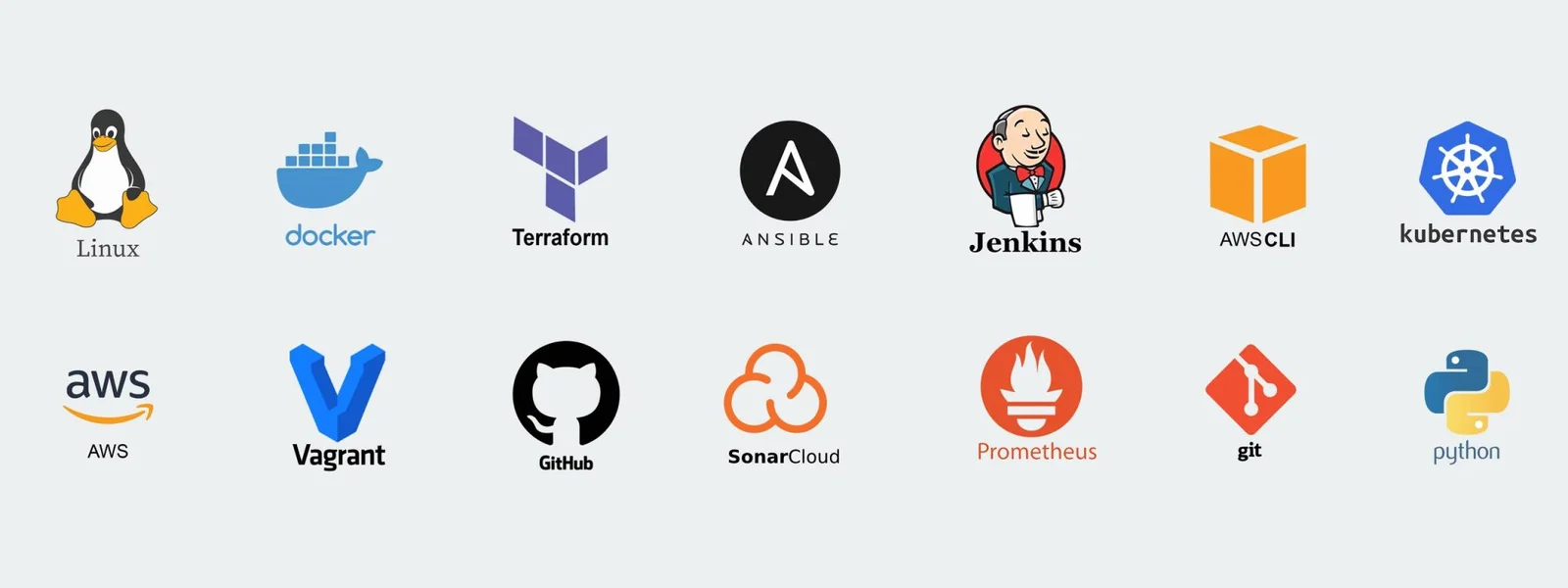
Student Feedback
I attended Tech365. One of the key strengths of the training was its structured approach to covering complex concepts. The content was well-organized, starting from foundational knowledge and gradually delving into more advanced topics. This approach ensured that participants with varying levels of expertise could benefit from the training, making it accessible and engaging for everyone involved.

Dongo Cornelius
Tech365 is an ideal place for learning new skills in Information Technology. The teaching environment is great. The lecturers are very knowledgeable and are so willing to impart knowledge with patience and humour. My experience was so pleasant that I would love to go back and get an additional skill of interest.
I recommend Tech365 to anyone thinking of acquiring IT skills in an excellent and helpful environment.

Abiodun Adewodu
The in-depth teaching, and in relation to real-life applications, exploring different hands-on projects made it indeed brain-tasking and worthwhile. The patient and grounded tutors and most especially the patience in follow-ups even after the training period makes them an exceptional data school as this is really rare. The recommendations for opportunities and the community of like minds are absolutely commendable too.
Confidence Joseph
Tech 365 offers insightful and informative teachings. The courses are broken down in a way that even a layperson can easily understand. Everyone is made to see that tech can be simplified. I used to find tech-related courses quite challenging, and I struggled hard trying to learn it myself, but since joining Tech 365, I’ve discovered that it’s not as difficult as I expected. I can confidently say that you get real value for the money you invest.

Emmanuella Omolade
Tech365 is a great place to start from Novice to Ninja! There is no wuruwuru to the answer; The instructor takes you from the simplest example to the complex one solving them as simple as it could be. For every challenge encountered; it becomes another learning curve for knowledge. I will definitely recommend Tech365 who want solid background knowledge or a career shift in ICT. Thank you.

Oluwaseun Popoola
Training Fees
DevOps & Software
Covers all the DevOps Modules and full stack software development. 7 Months
N2,000,000
$2,000
Software Engineering
Covers all the DevOps Modules, Software, data structure, algorithm and system design.12 Months
N2,500,000
$2,500
Frequently Asked Questions (FAQs)
As more companies are migrating their infrastructure to the cloud, the demand for DevOps engineers is on the increase especially outside Nigeria. Due to the specialized nature of DevOps, those who have the skill are well-positioned to command high salaries. Though, people with years of experience are usually preferred. Hence, we encourage our students to practice the projects done in class and additional ones that are shared after the training to increase their chances.
No prior programming experience is required. Our training approach is beginner friendly, and we work on several real world projects to help our student have deeper understanding of each module. However, you need to know how to operate the computer efficiently.
We have weekend class for those who cannot attend the weekday class. 2pm to 5pm (Nigerian Time)
You can pay N500,000 at the beginning of each month to attend the training.
Yes, it is recommended you come with your own laptop as it will help you to practice whatever you are learning. However, we provide laptop that can be used only within our premises if need be.
Depending on your budget, Core i7, 16 GB ram with 512 SSD is best.
However, core i3 or i5 with 8gb ram 1tb HDD will also work fine.
It can be HP, DELL, Mac or any other brand. However, mac is not recommended if you are a beginner or have little experience about computer due to the complex nature of its configuration especially for DevOps.
Yes. In fact, this is our strength. We are committed to supporting our students to ensure they succeed. You will be added to our WhatsApp group to connect with others and also ask questions.
We don’t guarantee job after the training. However, we share job alerts from time to time on available vacancies and tips that can help our students get job faster. We also offer CV review, LinkedIn profile optimization and letter of recommendation to diligent students.
All our training are physical at our Ikeja office. However, those who are outside Nigeria or living far can join online. People join our classes from Canada, The UK, USA, UAE, Finland etc.
Yes. Tech365 was established to bridge the practical knowledge that people are lacking to secure a job. Hence, we focus on making the class beginner friendly with lots of projects to help the participants master the skill.
We issue a certificate of completion after the training. If you are interested in certification, you can pay to take certification exam by international bodies online.
You can chat with our representation using the WhatsApp chat button on our website or call the phone number at the top or bottom of this page. You can also click the register button on this page to show your interest and one of our team will reach out to you.
We don’t compete based on price. Our fees is based on the value we offer. If you want a place that will give you in-depth knowledge and value for your money, you are in the right place. Our past students are glad to learn from us as our training is hands-on and designed to make you job-ready. You can check what over 80 of our students had to say about our training on our Google review page.
Our Students Work at